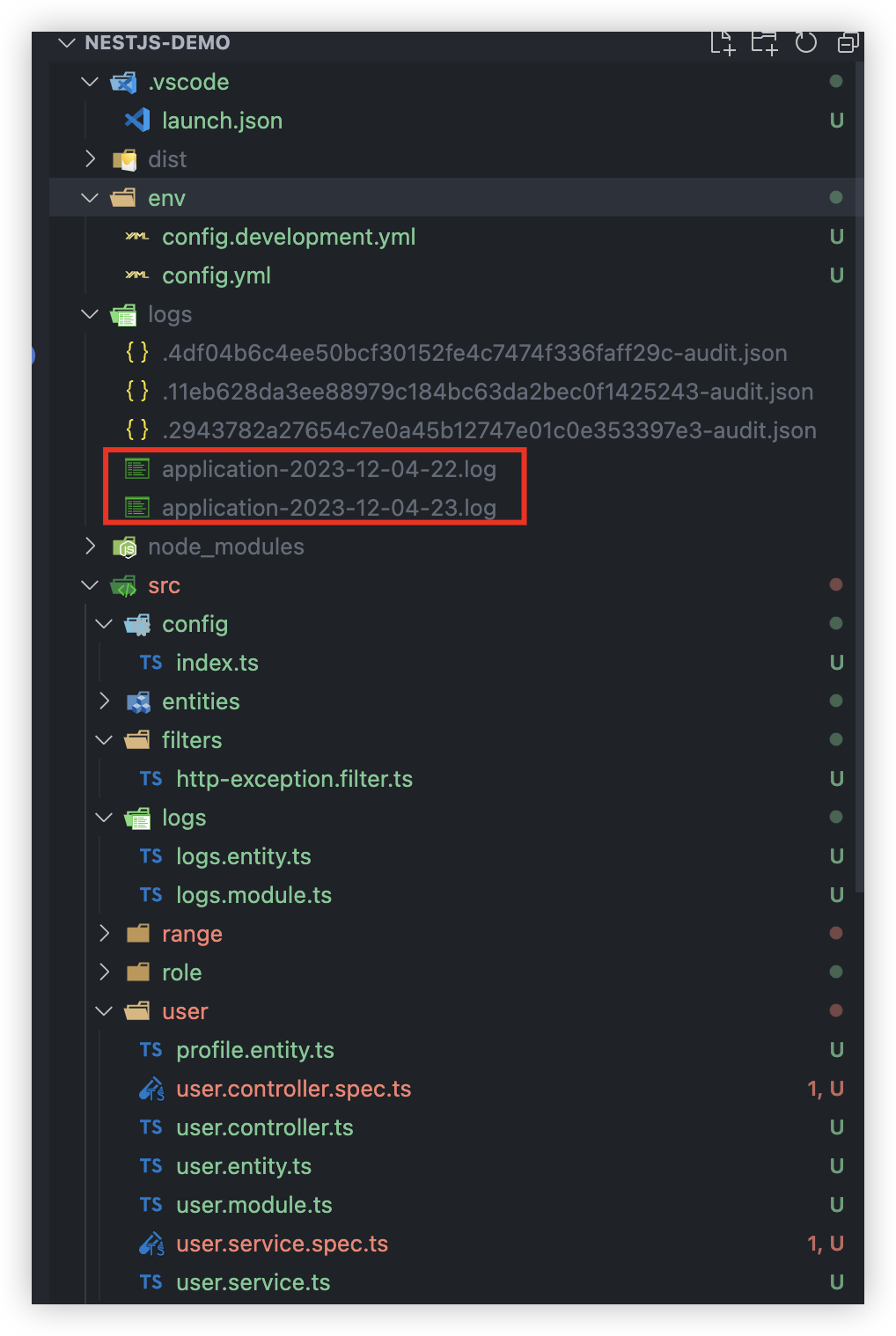常见的日志库
pino
性能高比较小的日志库
winston
性能好而且大而全的日志库,一般用于生产。
npm: winston
npm: nest-winston
winston 文件相关库
npm: winston-daily-rotate-file
filters
在 nestjs 中,filters 是用来捕获程序中发生的错误。它可以用来
内置 HTTP 异常
在@nestjs/common 中有着常用的 HttpException 来提供给开发人员使用,通过 throw new 对应的 Exception 来触发。
获取 request ip 地址的库
npm: request-ip
自定义 logger 模块和 filters
首先使用 nest cli 来创建模块
编写 logger 模块
1
2
3
4
5
6
7
8
9
10
11
12
13
14
15
16
17
18
19
20
21
22
23
24
25
26
27
28
29
30
31
32
33
34
35
36
37
38
39
40
41
42
43
44
45
46
47
| import { Module } from '@nestjs/common';
import { ConfigService } from '@nestjs/config';
import * as winston from 'winston';
import { WinstonModule, utilities } from 'nest-winston';
import 'winston-daily-rotate-file';
@Module({
imports: [
WinstonModule.forRootAsync({
inject: [ConfigService],
useFactory: (configService: ConfigService) => {
const app = configService.get('app');
console.log(app);
const consoleTransPorts = new winston.transports.Console({
format: winston.format.combine(
winston.format.timestamp(),
utilities.format.nestLike(),
),
});
const dailyRotateFile = new winston.transports.DailyRotateFile({
level: app.log_level,
dirname: 'logs',
filename: 'application-%DATE%.log',
datePattern: 'YYYY-MM-DD-HH',
zippedArchive: true,
maxSize: '20m',
maxFiles: '14d',
format: winston.format.combine(
winston.format.timestamp(),
utilities.format.nestLike(),
),
});
return {
transports: [
consoleTransPorts,
...(app.log_on ? [dailyRotateFile] : []),
],
};
},
}),
],
})
export class LogsModule {}
|
在 main.ts 中替换 nest 的 log
1
2
3
4
5
6
7
8
| import { WINSTON_MODULE_NEST_PROVIDER } from 'nest-winston';
async function bootstrap() {
...
app.useLogger(app.get(WINSTON_MODULE_NEST_PROVIDER));
return await app.listen(APP.port);
}
|
运行之后会发现生效了
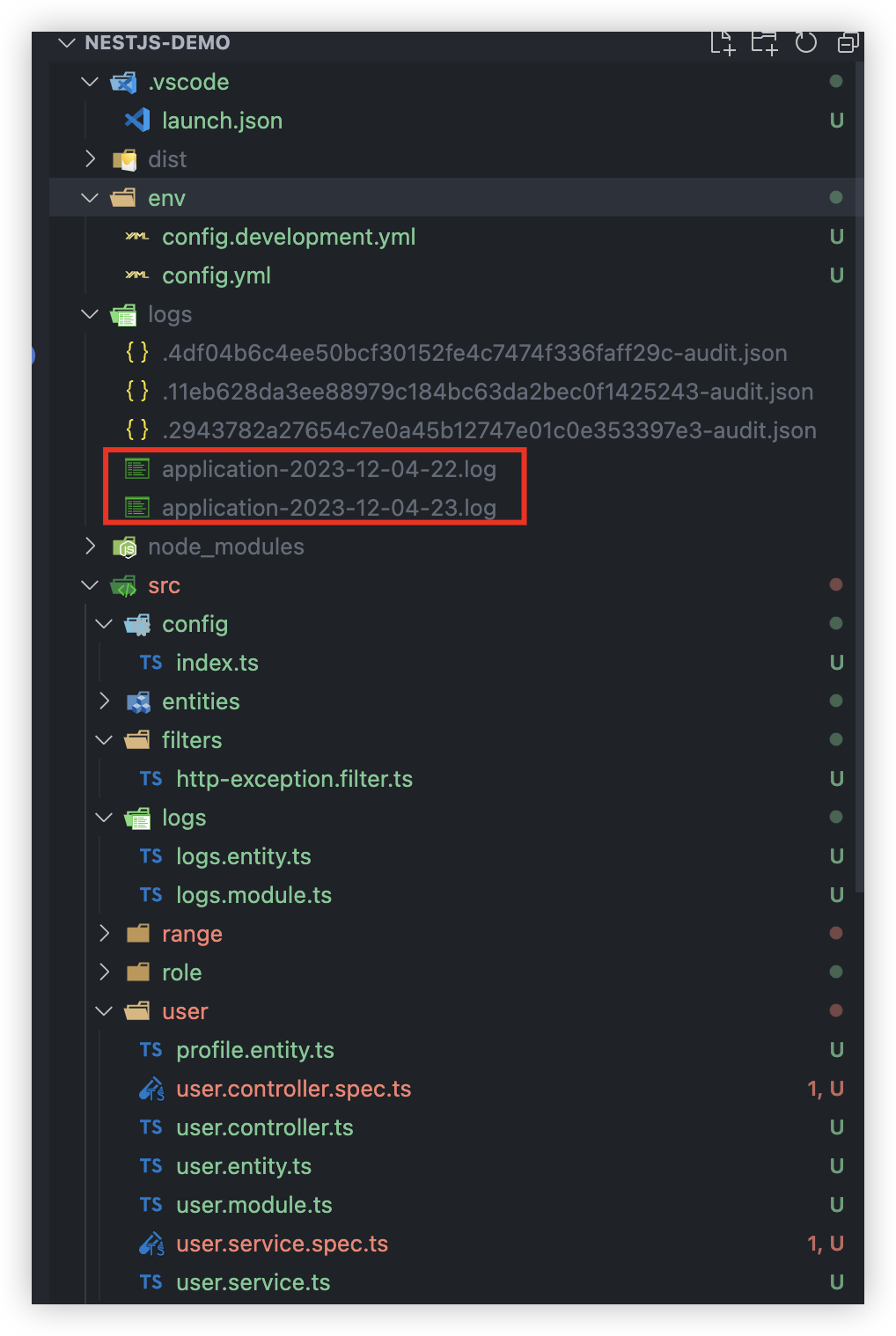
编写 fitlers
1
2
3
4
5
6
7
8
9
10
11
12
13
14
15
16
17
18
19
20
21
22
23
24
25
26
27
28
29
30
31
32
33
34
|
import {
ArgumentsHost,
Catch,
ExceptionFilter,
HttpException,
Inject,
LoggerService,
} from '@nestjs/common';
import { WINSTON_MODULE_NEST_PROVIDER } from 'nest-winston';
@Catch(HttpException)
export class HttpExceptionFilter implements ExceptionFilter {
constructor(
@Inject(WINSTON_MODULE_NEST_PROVIDER)
private readonly logger: LoggerService,
) {}
catch(exception: HttpException, host: ArgumentsHost) {
const ctx = host.switchToHttp();
const response = ctx.getResponse();
this.logger.error(exception.message, exception.stack);
const status = exception.getStatus();
response.status(status).json({
code: status,
timestamp: new Date().toISOString(),
message: exception.message || HttpException.name,
});
}
}
|
main.ts 引入
1
2
3
4
5
6
7
8
9
10
11
12
13
| import { WINSTON_MODULE_NEST_PROVIDER } from 'nest-winston';
import { HttpExceptionFilter } from './filters/http-exception.filter';
async function bootstrap() {
const app = await NestFactory.create(AppModule, {});
app.useLogger(app.get(WINSTON_MODULE_NEST_PROVIDER));
app.useGlobalFilters(
new HttpExceptionFilter(app.get(WINSTON_MODULE_NEST_PROVIDER)),
);
return await app.listen(APP.port);
}
|